Using Generated Code
Once a model has been transformed into C++ libraries, applications can then link these libraries. The generated C++ code is intended to be used along with an OpenDDS C++ support library to reduce the amount of code being generated and to simplify application development.
Refer to the OpenDDS Developer's Guide for in-depth details on application programming.
The snippet of code shown below illustrates how application code can use the C++ support library and generated code to construct a DataWriter in just a few lines of code.
int main(int argc, char* argv[])
{
try {
// Using support library
OpenDDS::Model::Application application(argc, argv);
// Using generated code
MessengerLib::DefaultMessengerType model(application, argc, argv);
using OpenDDS::Model::MessengerLib::Elements;
DDS::DataWriter_var writer = model.writer(Elements::DataWriters::writer);
...
} ...
}Included in the files generated are MPC files that specify how to build a C++ library representing the model from the generated source. Using MPC, files such as makefiles or Visual Studio project files can be generated, making it easy to build the C++ library.
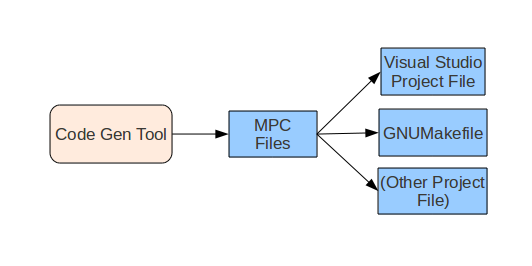
The generated model library could depend on other generated model libraries. For example, there could be an external data type library which is generated to a different directory. This could cause a great deal of maintenance of project files, as models change their dependencies over time. To help overcome this, the generated model library records the paths to all of its externally referenced model libraries in a separate MPC file. Inheriting from this paths base project will inherit the needed settings to include the dependent model as well.
