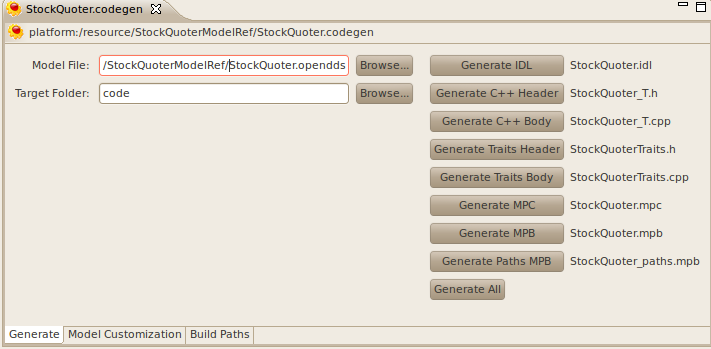Model to Code
Once an OpenDDS model has been defined using the modeling tool, it can be transformed into C++ code using the code generation tool. Using the MPC build files included with the generated code, a C++ library based on the model file can easily be built. Developers can then use this library along with OpenDDS libraries to construct custom application code.
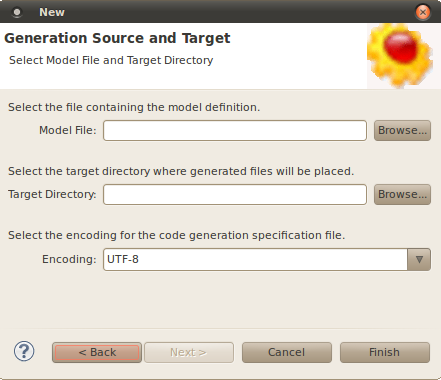
The configuration for transports (TCP, UDP, and Multicast) can done using the code generation tool. A publisher or subscriber transport ID in the model is associated with a transport configuration with the same ID. Deferring transport configuration details to external configuration files available at run time is also possible. In that case, no transport specific information needs to be provided in the customization tab.
Customization also allows additional instances of the model to be defined, with transport information either direct (in the form) or deferred (in a configuration file). Different instances require the Transport Offset attribute to be set for each instance so that transport ID values in the model do not interfere across instances when added to the base of each instance.
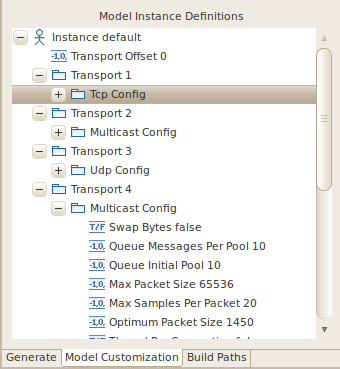
Elements within model files may refer to elements in external model files. To enable the generated code to mirror this referencing, the location of the external generated code needs to be provided. Build Paths provides a mechanism for specifying this using absolute paths (no base variable) or paths relative to environment variables. The environment variables are required at build time to locate the external include and library files. The Build Paths are incorporated into MPC files to allow seamless integration into the build system for the generated code.
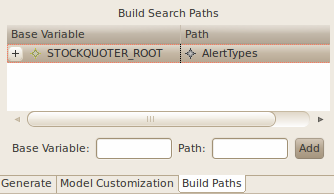
After any transport configuration has been defined and/or build paths specified, the IDL, C++, and build support files can be generated in a directory within the Eclipse workspace specified by the user. It is possible to generate individual files or generate all files at once.