OpenDDS - Performance Testing Results
Latency Results
The results of executing the latency testing are included here. More detailed information is included in the Latency Details table. These results include latency and jitter.Latency for the TCP, UDP, best effort Multicast, and reliable Multicast transports are shown in the diagram below. Latency was measured by taking a timestamp in the originating process, inserting that timestamp into the data sample and sending it. When the data sample is received in the terminating process, another timestamp is generated and the latency is defined as the different between these two timestamps. This means that the latency numbers include the OpenDDS transport latency plus the system and network transport latencies plus the time to copy the entire data sample since the timestamps are from the start of sending to the end of receiving. The time to copy the message bytes is what causes the latency charts below to have a linear aspect over the message sizes, since as the message size increases, there are more bytes to transport.
The latencies below are in seconds and are plotted against the size of the message being sent.
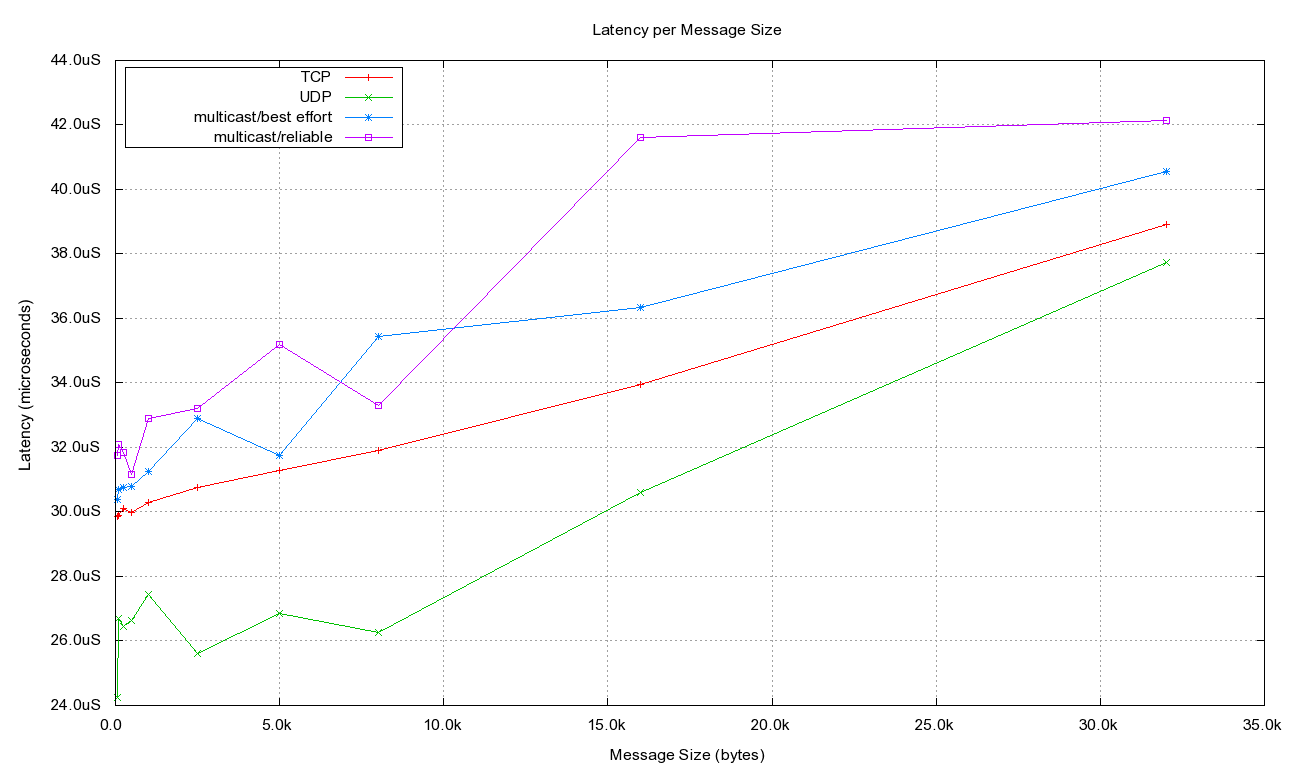
The following diagram is a more detailed look at the smaller message sizes of the previous chart.
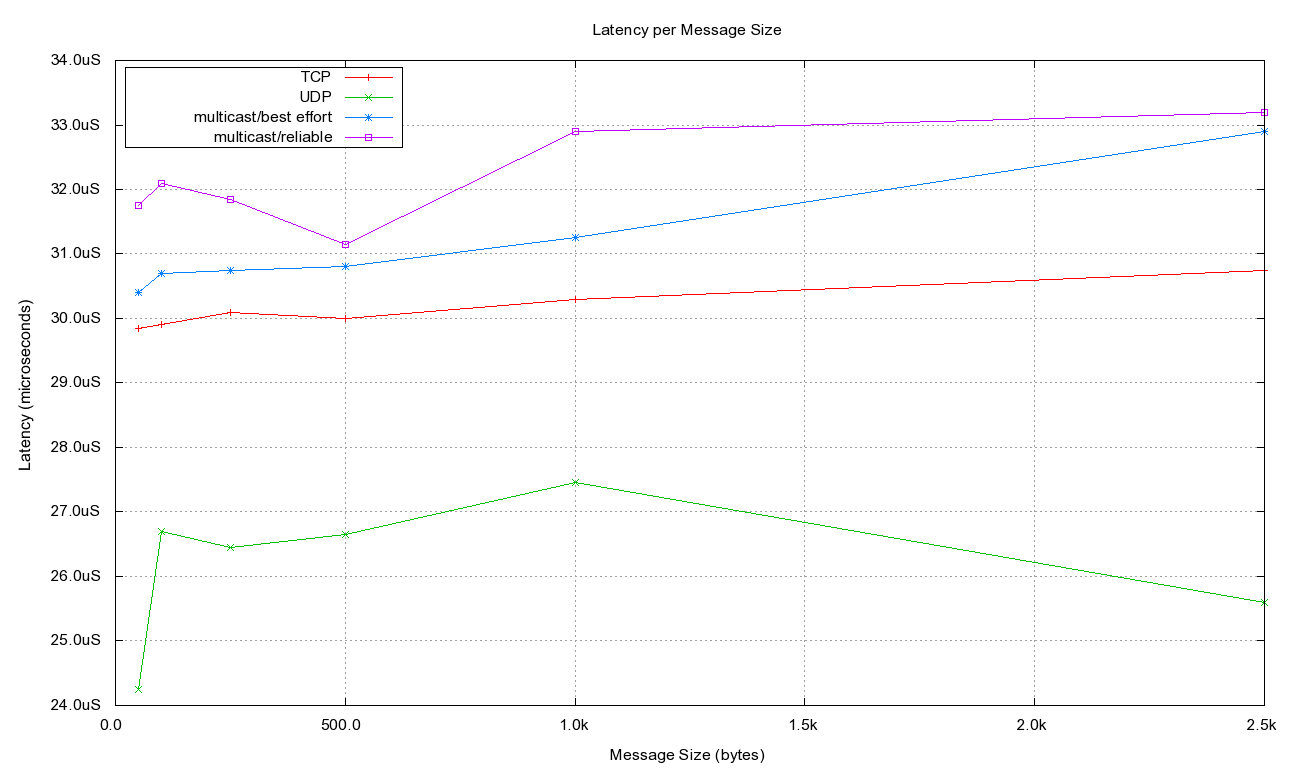
Jitter is defined as the time variation of latency on successive samples. Jitter is plotted below as a percent of the latency for each message size.
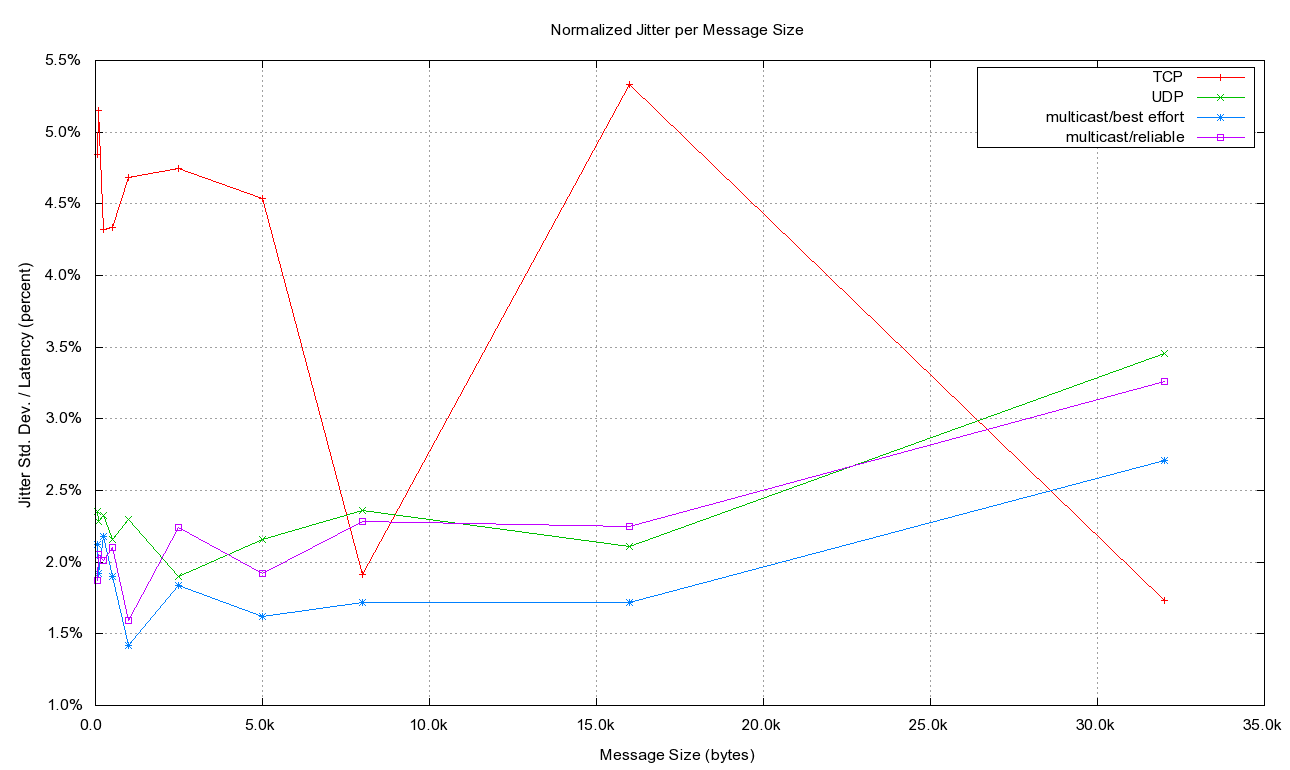
The following diagram is a more detailed look at the smaller message sizes of the previous chart.
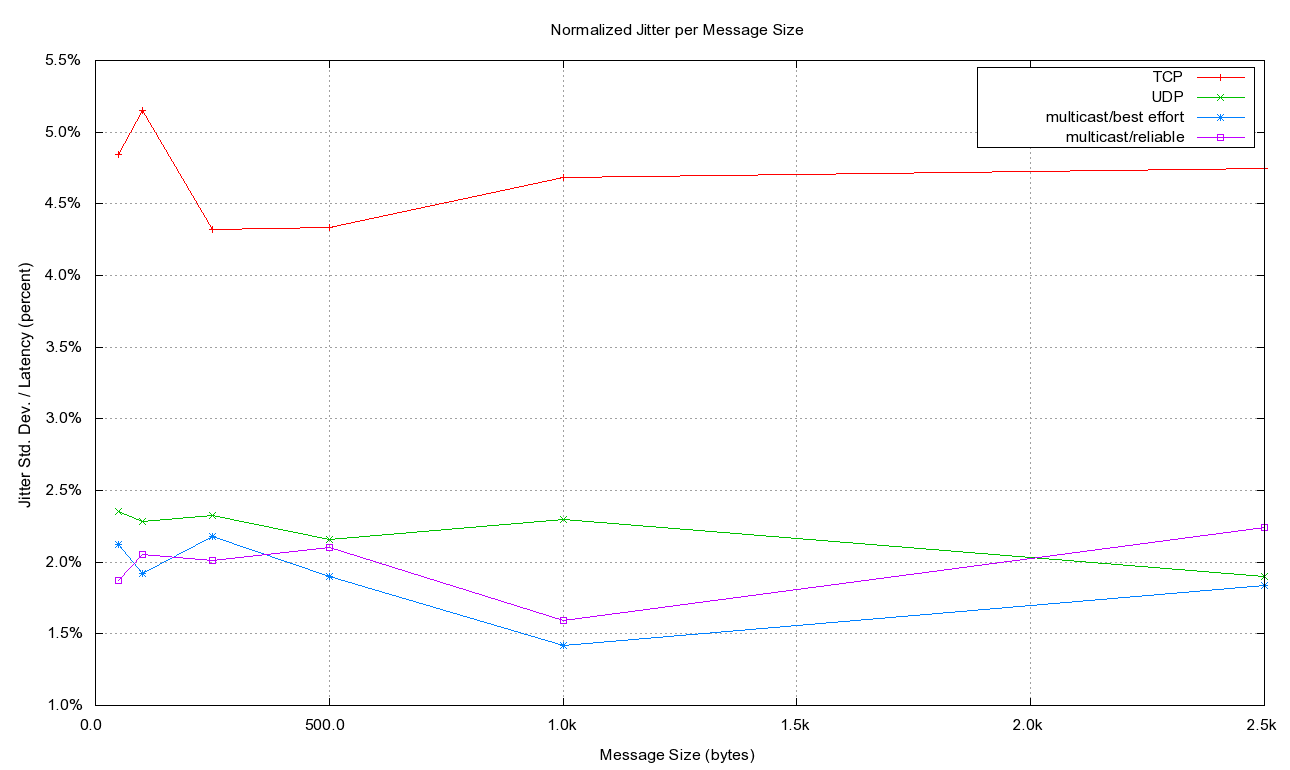
Tags: results, publish
DonBusch, Thu 25 Mar 2010 10:14:00 AM CST (created Mon 22 Mar 2010 06:06:00 PM CST)